 Hemiptera Bugtracker at bugs.linux-forks.de
Hemiptera Bugtracker at bugs.linux-forks.de From: OP
From: OP In windows 7 (may be platform-specific), minetest 5.1.0 OR minetest
0.4.17.1 and all commits since a3c4680. i.e. I ran git bisect and found
that this bug was introduced by commit 7f4f8c606 with message "lines: Add
rwt adapt mode to adapt to real time".
1. Create a new world or select a new world to add advtrains to
2. Enable advtrains in that world
3. Launch the world
Result: A stack trace shows. Relevant lines from debug.txt:
2019-12-16 01:05:52: ACTION[Main]: World at
[[redacted]\worlds\ThereIsNoTrain]
2019-12-16 01:05:52: ACTION[Main]: Server for gameid="minetest" listening
on 0.0.0.0:60297.
2019-12-16 01:05:52: ACTION[Server]: [advtrains] loading
[redacted]\minetest-5.1.0-win64\bin\..\worlds\ThereIsNoTrain/advtrains_version
2019-12-16 01:05:52: WARNING[Server]: Failed to read advtrains save data
from file
[redacted]\minetest-5.1.0-win64\bin\..\worlds\ThereIsNoTrain/advtrains_version:
[redacted]\minetest-5.1.0-win64\bin\..\worlds\ThereIsNoTrain/advtrains_version:
No such file or directory
2019-12-16 01:05:52: WARNING[Server]: (this is normal when first enabling
advtrains on this world)
2019-12-16 01:05:52: WARNING[Server]: Failed to read advtrains save data
from file
[redacted]\minetest-5.1.0-win64\bin\..\worlds\ThereIsNoTrain/advtrains:
[redacted]\minetest-5.1.0-win64\bin\..\worlds\ThereIsNoTrain/advtrains: No
such file or directory
2019-12-16 01:05:52: WARNING[Server]: (this is normal when first enabling
advtrains on this world)
2019-12-16 01:05:52: ERROR[Server]: Failed to read advtrains_luaautomation
save data from file
[redacted]\minetest-5.1.0-win64\bin\..\worlds\ThereIsNoTrain/advtrains_luaautomation:
[redacted]\minetest-5.1.0-win64\bin\..\worlds\ThereIsNoTrain/advtrains_luaautomation:
No such file or directory
2019-12-16 01:05:52: ACTION[Server]: [advtrains][load_all]Loaded advtrains
save files
2019-12-16 01:05:52: WARNING[Server]: [advtrains]Lua Error occured:
...mods\advtrains\advtrains_line_automation\railwaytime.lua:86: attempt to
perform arithmetic on upvalue 'e_last_epoch' (a nil value)
2019-12-16 01:05:52: WARNING[Server]: [advtrains]stack traceback:
...est-5.1.0-win64\bin\..\mods\advtrains\advtrains\init.lua:47: in function
'__sub'
...mods\advtrains\advtrains_line_automation\railwaytime.lua:86: in function
'step'
...bin\..\mods\advtrains\advtrains_line_automation\init.lua:45: in function
'step'
...est-5.1.0-win64\bin\..\mods\advtrains\advtrains\init.lua:488: in
function <...est-5.1.0-win64\bin\..\mods\advtrains\advtrains\init.lua:454>
[C]: in function 'xpcall'
...est-5.1.0-win64\bin\..\mods\advtrains\advtrains\init.lua:45: in function
<...est-5.1.0-win64\bin\..\mods\advtrains\advtrains\init.lua:42>
...ls\minetest-5.1.0-win64\bin\..\builtin\game\register.lua:429: in
function <...ls\minetest-5.1.0-win64\bin\..\builtin\game\register.lua:413>
2019-12-16 01:05:52: WARNING[Server]: [advtrains]Restoring saved state in 1
second...
The stack trace then repeats from lines 3 onwards every second, after the
restore finishes. During this time, you are not able to place any track.
It may or may not be a red herring that 'e_last_epoch' is not available on
the windows platform (I have no idea of its relevance to the unix epoch and
its possible availability or unavailabilty on windows).
4. Exit to menu and then open the world again
The stack traces will no longer occur, and the files appear in the world
folder.
5. Place any kind of train in the world
6. Place a TCB, assign it to a rail and make interlocked sections
7. Exit to menu
8. Reload the world
The train will not be saved and the TCB will have its text set to "Assigned
to (x,y,z)" but not have any interlocking data attached.
 From: Someone else
From: Someone else This is indeed a bug introduced by the changes in the mentioned commit... git bisect was right. The bug should be platform independent.
e_last_epoch is just a local variable in rwt.lua. It seems like it somehow isn't initialized when no save files are loaded, thus triggering a crash.
The error is caught by a mechanism that I added about 2 years ago called "nocrash", that was meant to prevent errors in advtrains to crash the whole Minetest server. This mechanism stops anything advtrains-related for 1 second and then reloads the save files, which makes the whole thing start from the beginning.
The second part of your report makes me wonder though. I'll try to reproduce this behavior.
 From: Developer
From: Developer I fixed the first part. Can you try to reproduce the second part of your report? Thanks.
Am 17. Dezember 2019 23:02:01 MEZ schrieb 142@bugs.linux-forks.de:
>This is indeed a bug introduced by the changes in the mentioned
>commit... git bisect was right. The bug should be platform independent.
>
>e_last_epoch is just a local variable in rwt.lua. It seems like it
>somehow isn't initialized when no save files are loaded, thus
>triggering a crash.
>
>The error is caught by a mechanism that I added about 2 years ago
>called "nocrash", that was meant to prevent errors in advtrains to
>crash the whole Minetest server. This mechanism stops anything
>advtrains-related for 1 second and then reloads the save files, which
>makes the whole thing start from the beginning.
>
>The second part of your report makes me wonder though. I'll try to
>reproduce this behavior.
--
Diese Nachricht wurde von meinem Android-Gerät mit K-9 Mail gesendet.
 From: OP
From: OP I can confirm commit 50a81dd removes the stack traces coming from nocrash.
However, trains and TCBs still will not save. From what I can tell, the
issue applies to all database files. However, it applies in the following
order:
1. On first advtrains init, all the database files that end with ~ have the
correct contents saved into them during play.
2. On exit, the ~ files are unchanged and still contain the correct
contents, but the main files do not have any data saved into them
3. On second load of the world, no changes occur. The ~ files still contain
the correct contents, but the main files still have no data. Thus, all the
trains, TCBs, rs locks, etc. disappear.
4. During play, the ~ files will continue have to correct data for what you
place in the world. However, as load occurs on the main files, the
5. So the cycle repeats: Any data saved is only done during play to the ~
files, and no writeback to the main files occurs. However, load occurs only
from the main files. While playing, the ~ files be updated with any data
you create. After save, any data left in the ~ files is only what you had
added back to the game during play. and any old data that you do not add
back during play will not be saved in to the ~ files.
An additional weird result: Some station/stop tracks, ATC tracks, unloading
tracks, loading tracks or point speed restriction rails placed became
ordinary tracks for me. This was with a certain weird straight track
section made of uninitialized components. I'm not sure how to reproduce at
the moment and hopefully that is just a weird side effect that should not
return when saving is fixed.
It is curious that saving to the ~ files works but the main files does not.
I hope this gives an important clue as to what is wrong with the save
system.
 From: OP
From: OP The offending code is init.lua:354: function advtrains.save_component
os.rename(temppath, advtrains.fpath.."_"..name)
Which makes the assumption that the operating system is POSIX, where rename
is atomic and will clobber the target file if it exists. This method for
saving was introduced in 7a6740e by gabriel after the second great train
service breakdown.
Windows will refuse to clobber existing files with os.rename. Lua will
return <nil, "File exists", 17>. In order to support windows you will have
to delete the old file first then rename the just-saved file. I don't think
this is any less safe than atomically clobbering the file.
Let this be a lesson in always checking file I/O operations. I will send a
patch in the next message.
 From: OP
From: OP Unlike POSIX, win32 does not allow rename to clobber the target file.
Instead, remove the old file before performing the rename.
---
advtrains/init.lua | 15 +++++++++++++--
1 file changed, 13 insertions(+), 2 deletions(-)
diff --git a/advtrains/init.lua b/advtrains/init.lua
index c5604fd..fe77870 100644
--- a/advtrains/init.lua
+++ b/advtrains/init.lua
@@ -351,8 +351,19 @@ advtrains.save_component = function (tbl, name)
end
file:write(datastr)
file:close()
- os.rename(temppath, advtrains.fpath.."_"..name)
-
+ local oldfname = advtrains.fpath.."_"..name
+ local succ, msg
+
+ succ, msg = os.remove(oldfname)
+ if (succ == nil and (not string.find(msg, "No such file or directory")))
then
+ minetest.log("error", string.format(" Failed to remove %s during save:
'%s'", oldfname, msg))
+ return
+ end
+
+ succ,msg = os.rename(temppath, oldfname)
+ if succ == nill then
+ minetest.log("error", string.format(" Failed to rename %s -> %s during
save: %s", temppath, oldfname, msg))
+ end
end
advtrains.avt_save = function(remove_players_from_wagons)
--
2.21.0.windows.1
 From: OP
From: OP This bug should be closed as it was fixed with commit 1bb1d82
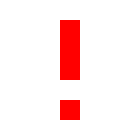 Status Update
Status Update